This website is built in accordance with the design principles of "Accessibility Web Development Specifications and follow guidelines of accessible website design, providing web page navigation bricks (:::), site navigation (Site Navigator), keyboard shortcuts (Access Key) and other design methods.
The main content of this website and Accesskey settings
- The upper navigation area (Alt+U): including the home page, main menu, search, member area, etc.
- Central content area (Alt+C): This is the main content area of the site. After clicking any link, all its content will be displayed in this area. This is a shared border, so it will appear regardless of any frame.
- Bottom navigation area (Alt+Z): the function block below.
The Accesskey for various browsers
- Internet Explorer users please use Alt+shortcut key code operation.
- Firefox users please use Alt+Shift with shortcut key code operation.
- Google Chrome users, if the operating system is Windows, please use Alt + shortcut key code to operate; Mac users, use Alt+Option with shortcut key code operation.
- Opera users, please use Shift+Esc with shortcut key code operation
- Windows users using Safari, please use Alt + shortcut key code to operate. Mac users using Safari, use Alt+Option with shortcut key code operation.
Keyboard shortcuts
- ← → or ↑ ↓ : Move the page up, down, left and right
- Home or End : Jump to the top or bottom of the page
- Tab : next option
- Tab+Shift : go back to the previous option
- Ctrl+"+" or Ctrl+"-": zoom in or out on the page font level
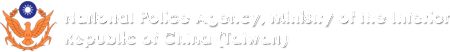 National Police Agency, Ministry of the Interior
National Police Agency, Ministry of the Interior